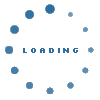Page Speed
Scroll bottomSee how to use Page Speed
Page load time has been an official ranking factor for a while now: Search engine only want to return web content which is fast and easy to use. Use this page speed test tool to see what slows down your page and how to make it load faster.
The Page Speed Test tool provides a comprehensive analysis of the page load time. It allows you to find out the time it takes to load at different connection speeds. The tool also useful if you need to see which components of your webpage take the shortest and longest amounts of time to load.
How to Run the Page Speed Tool
- Enter in the URL to be tested into the "Input URL" box
- Press "Start Test" to initiate the page load speed test
After the website speed test tool analyzes the page, it will generate the load time results and supplemental data. Users can run a single page through this tool or comparison of two pages.
To Test the Page Load Time of two pages Side by Side
- Select the "Compare Two Pages" tab
- Enter the webpages to be compared in the URL #1 and URL #2 boxes
- Click the "Start Test" button to initiate the comparison test. As with the single webpage speed test, the results of the multiple web page speed test will appear below.
Load Time
In April of 2010, Google announced that it would be including page load speed as a ranking factor, this inclusion made it increasingly important for webmasters to test website speed. As a result, all other things being equal, a website optimized for speed may outrank a competing site within the search engine ranking (SERPs).
Scanning your webpages with the page speed test tool is a smart way to pinpoint issues that may negatively impact the website. After identifying problem areas, there are a few things that can be done to increase the loading speed of the site.
We suggest that whenever new pages are added to a site, webmasters make it a point to test load speed to ensure that your new page doesn’t include any component that could slow down your site.
Suggestions for Optimizing Page Load Time
- Look for opportunities to reduce the number of HTTP requests
- Reduce the size of downloaded objects in your pages (especially images, JavaScript, and Cascading Style Sheets [CSS] files)
- Enable HTTP compression
- Avoid allowing internal links to redirect – instead, fix them to link directly as needed
Minify JavaScript & CSS files
Many websites use CSS & JavaScript; and when doing so, it is important to implement these technologies in a manner that is most beneficial for the website and SEO purposes.
After analyzing the results of your website speed test, steps can be taken to:
- Optimize the use of CSS & JavaScript for page download speed
- Remove as much of that code content out of your individual HTML pages
- Build external JavaScript and CSS files for that code
Those CSS and JavaScript files can then be cached by the browser after downloading once. Before utilizing those aggregated files; however, be sure to minify them to remove unnecessary white space characters and visual formatting content that does not affect the function of the code.
For more on optimizing JavaScript and CSS files, along with other page load time speed test optimization tips, see Best Practices for Speeding Up Your Web Site.
Alternatively, if you run a PHP-based site, you can add script code to your pages that combines all of the JavaScript and CSS files into one HTTP request for each, which will contribute to your page load speed optimization efforts.
Avoid Redirects with Internal Links
Occasionally, page redirects cannot be avoided; such as when an external site links to a non-canonical URL for your homepage; however, there is no reason to allow internal website links to redirect.
After identifying redirecting internal links, it is important that those issues be addressed. If you have to set up a 301 redirect on your site to capture external links, ensure that all internal site links use the new URL in order to improve page load time. Also, be sure that all internal links to the homepage consistently use the canonical URL.
(edited by Jim Boykin)