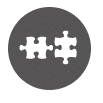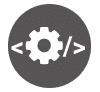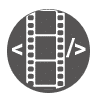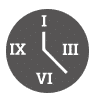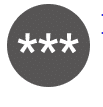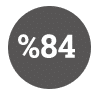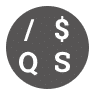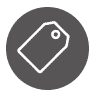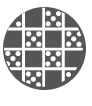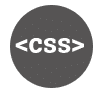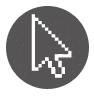Full Service Internet Marketing Company & Internet Marketing Tools
- Services
- Tools
Free SEO Tools
Featured Tools
Schema Generators
Webmaster Tools
- Blog
 Recent Posts
Recent Posts- Google’s March 2024 Updates: What’s to Blame for Your Rankings Drop?
- How to Create Good Content With Help From AI
- The New Most Important SEO Tool Is One You Already Have
- What Can You Bring to the Table? Looking at the Future of Ranking
- Let’s Talk AI and Google.
- How to Detect AI-Generated Content (and Can Google Do That)
- 8 Crazy Useful Instagram Hacks To Try Right Now
- How to Do Link Building in 2022-2023
- Many sites aren’t using their blog correctly – are you?
- Using and Optimizing Images: Search and Social Optimization Cheat Sheets
- About
- Contact
87 SEO Tools and counting!
SEO & Webmaster Tools packed with Ninja efficiency.
Internet Marketing Services


Produce results that can make your business stronger and more profitable.
Free SEO Tools
Internet Marketing Ninjas offers a range of free SEO & Internet marketing tools that can be used to compare your site to others, generate meta tags, optimize top pages for keywords and more. Check out our free SEO tools and retrieve valuable information that can be used to increase traffic to your website.
This is one of the best SEO tools out there! Use it to find broken links on your site and generate an XML-formatted sitemap. You also have the option to export your data into a downloadable spreadsheet.
Want to see all of the images on a Web page along with their size, alt text, and a real-size display of the image? How about a list of all of your page links: external links, internal links, style sheets, XML, and other assets? Do you know which ones aren’t working? Among our free SEO tools, this one is always popular for its multipurpose functionality!

This super-cool tool is actually a script written for the popular browser add-ons Greasemonkey and Tampermonkey. This script will aggregate all your search results into a neat, stripped down list of URLs at the bottom of each SERP. Great for quickly copying and pasting your results into your favorite tool.
See your site how the spider sees it with one of our most useful Internet marketing tools. This one-stop glimpse of your site’s most basic information can give insight into minor adjustments that can have a major impact. Use this tool to evaluate your internal links, meta information, and page content. By adjusting these elements, you can structure your site to reach its maximum potential.
Find all the ways keyword text is used on a Web page with our free Side-by-Side SEO Comparison Tool. It compares two sites in a side-by-side report, so that you can quickly see how your page and a competitor’s page use keywords, how much text is on the page, and which keywords are used.
Building a robots.txt file can be confusing, and there are many online SEO tools that don’t make the job much easier. You want to make sure that when search engines crawl your site, they don’t have access to sensitive files, but they do have access to others. User our free Robots.txt Generator Tool to build or modify your robots.txt file, and get a look at how your current robots.txt file will work versus your new one.
Quickly create new meta tags for your website with one of the best Internet marketing tools available. This tool will prompt you for various meta tags, including title, description, keywords and author and will then create the meta tags in a format you can copy and paste on to your pages.
Enter in a URL and this free SEO tool will tell you the keyword density of all of the phrases on the page. Find out how strong of a keyword message your content is sending with the Keyword Density Analysis Tool: Get hard numbers on your content ratios to find out if you need more or have too much. Use this tool to ensure a solid balance of keywords within your content and to match the right keywords to the right pages.
This SEO tool will generate all possible combinations of two separate lists of search phrases. Find new ways to promote your website and reach your audience when you broaden your keyword horizons. Use these phrases to modify and create new content as well as to optimize title tags, URLs, and internal linking structure. For a new insight into your keyword prospects, generate combinations to kick-start the brainstorming process.
Does your page load quickly, or is it slow to appear? How does the loading time of your page compare to the loading time of another page? What is the actual speed your page loads at? Use this tool to analyze how long your page takes to load at a variety of connection speeds, to view what components of your page take the longest amount of time to load, and see a full breakdown of every component of your page. Also, use our cool “compare two pages” function to load your page side by side with another!
This SEO tool will check any Web page’s header tags. Use our header checker to find any page’s status code to ensure that your URLs are returning the appropriate status codes and redirects are working properly. A surprising number of indexing and ranking problems come from erroneous redirects, so it’s crucial to be sure that all of the HTTP status codes are correct.
This SEO tool will look for differences between your mobile and desktop source code.
This plugin will let you easily link to your old articles, pages, or other sites to improve their rankings in search engines and generate more clicks. The internal link building plugin lets you assign keywords to given destination URLs. This way, your website will link within itself like it’s done in Wikipedia – every time a keyword occurs, it links to the page you specified in the plugin dashboard.
Webmaster Tools
Webmasters will greatly benefit from our free webmaster tools, arguably some of the best Internet marketing tools available. Look up who has registered a domain, find what your IP address is, and generate a password at the click of a button. Use our free webmaster tools to better develop your website!
You’ve registered your new domain and set up your Web server. Can it be reached? Is all of the information correct? The Domain WHOIS Lookup Tool will display all of your WHOIS information, along with some great checks to see if your name servers are actually returning the right information and if your Web server is responding.
How many times have you wondered what your IP address is? How about finding out what city the search engines are probably using for optimizing local searches? Would you like to know if your browser has JavaScript or Adobe Flash enabled or is compatible with Web standards like HTML5 and CSS3? Find the answers with this tool.
Do you ever find yourself being asked for a password that contains upper- and lowercase characters, plus numbers, plus symbols? Here’s a no-brainer way of generating that password.

Use your mouse to resize your browser and see what your browser size is. The numbers located inside of the box will tell you how many pixels your browser is. Knowing your browser size will allow you to set up your site so that it can be viewed on different sizes of monitors while still displaying all of the important information you wish to convey to visitors.
How much can you find out about a host name or IP address? As it turns out, a lot. Check out our cool DNS lookup tool, which also provides information like who owns the domain, what the name servers for the domain are, and who owns the block of IP addresses your host name is from.
Website email scrapers are becoming far more frequent, and the amount of spam is rising on a daily basis. Putting your email address on your Web page in plain text is like painting a target on your inbox. Use our cool, free Hide Your Email Tool to convert website email addresses to a graphic or JavaScript format.
Correct spelling is a key ingredient to great SEO. Optimize the quality of the text content on your Web page with the Free Online Spell-Check Tool, another free SEO tool from Internet Marketing Ninjas.

This tool helps you to find your monitor/screen resolution. There is no need to do the cumbersome right click, properties, settings, etc., etc, to find out your screen resolution with this tool.

Detect issues on your website with loading non-secure resources from secure pages
Tools for Fun
Loosen up with some fun online tools that will make webmasters LOL. Ninjas love the fun free tools as well.

Ever wondered what your phone number spells? Use this tool to find that perfect alphanumeric combination that’s just right for your business cards. Or maybe you just want to have a good one-liner ready when someone asks you for your number. Like an awesome decoder ring, enter a number and find out what cool words your phone number contains.